-
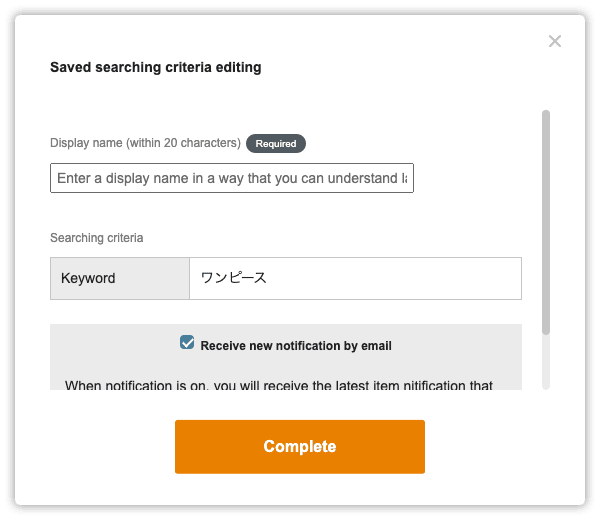
-
Favorite items
One-click search!Register keywords and categories to save in your search criteria.
Check new information on frequently used keywords at any time!
Easy to use!
First, after logging in try to search for the item you want

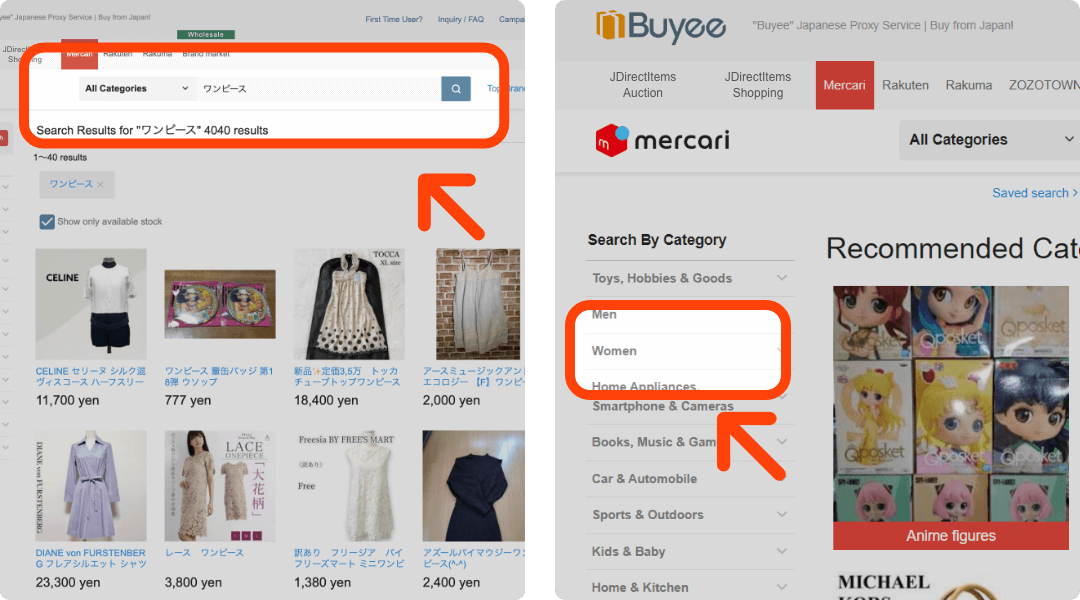
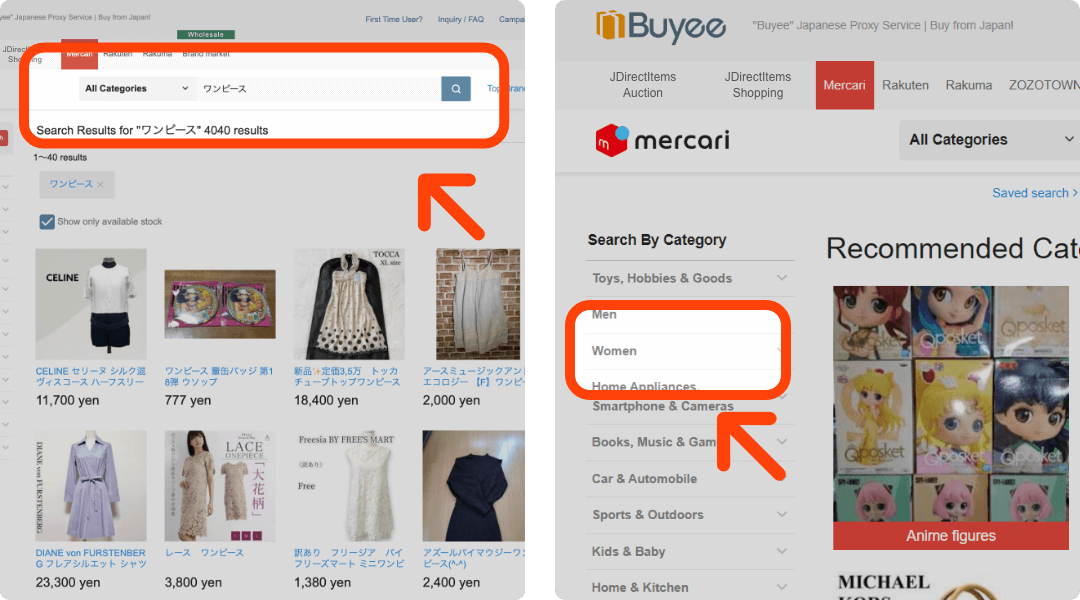
Enter keywords in the search window or click on the left menu category list
When searching, The save button will appear
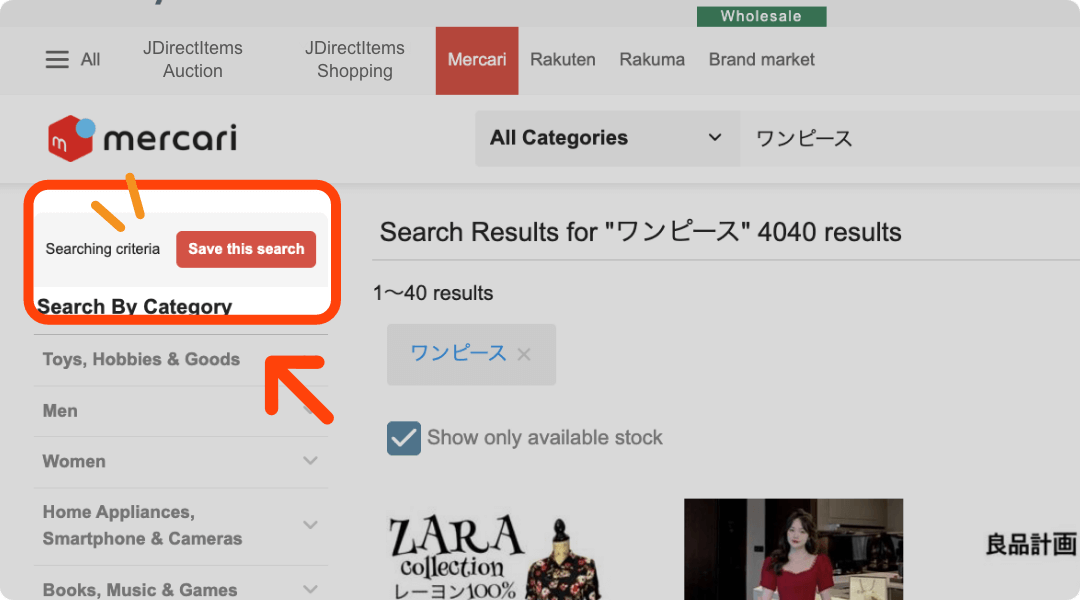
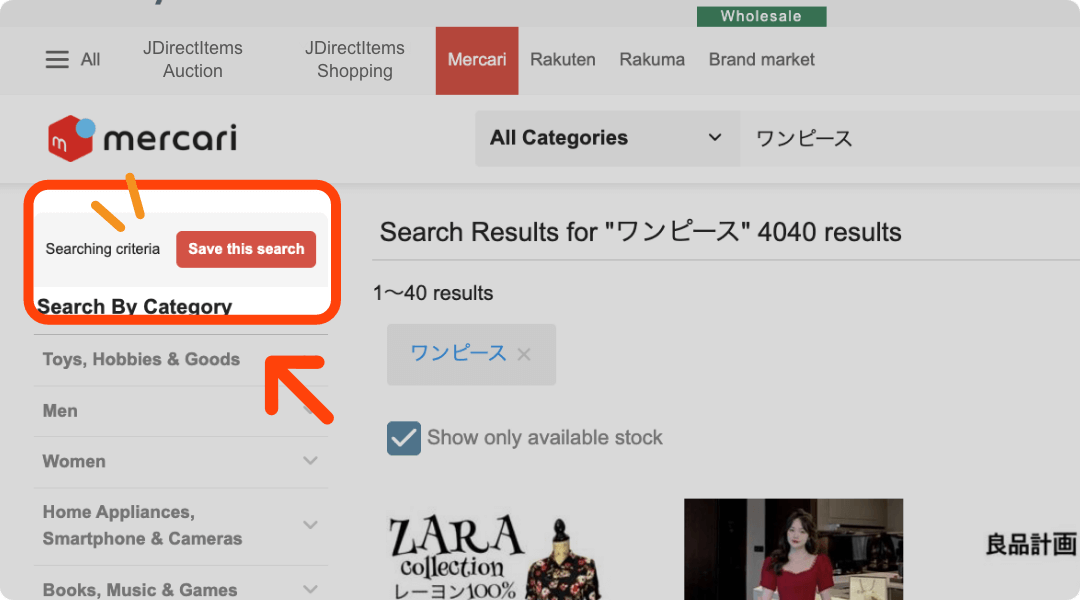
A “Save this condition” button will appear above the category menu on the left.
Save your search criteria. Next time, it will be displayed with one click!

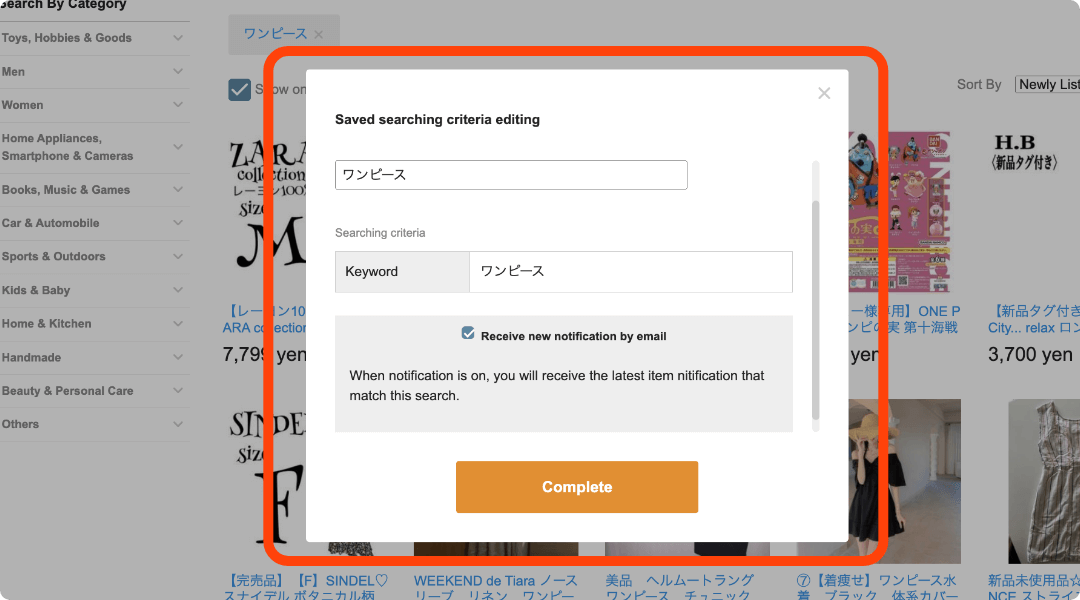
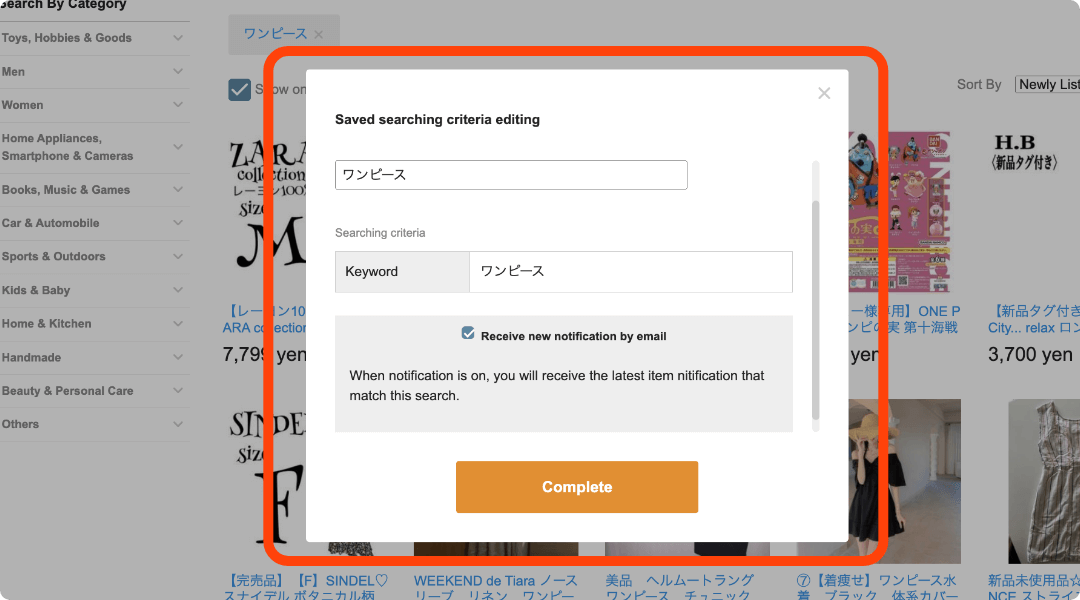
The “Set to Save Search criteria” will appear. Please include a title that you can easily identify.
*Please fill in the display name.
Easy to edit your search criteria
Edit your saved keywords to refine your search results! It also makes it easier to find the latest information on your favorite products.
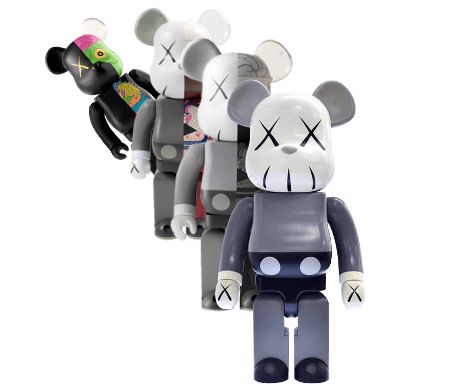
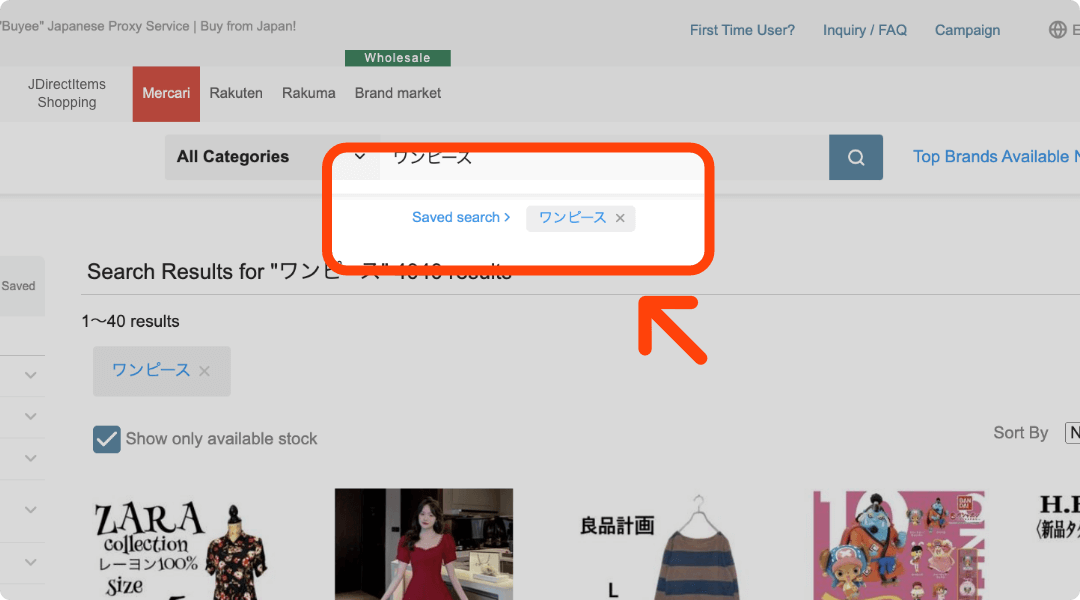
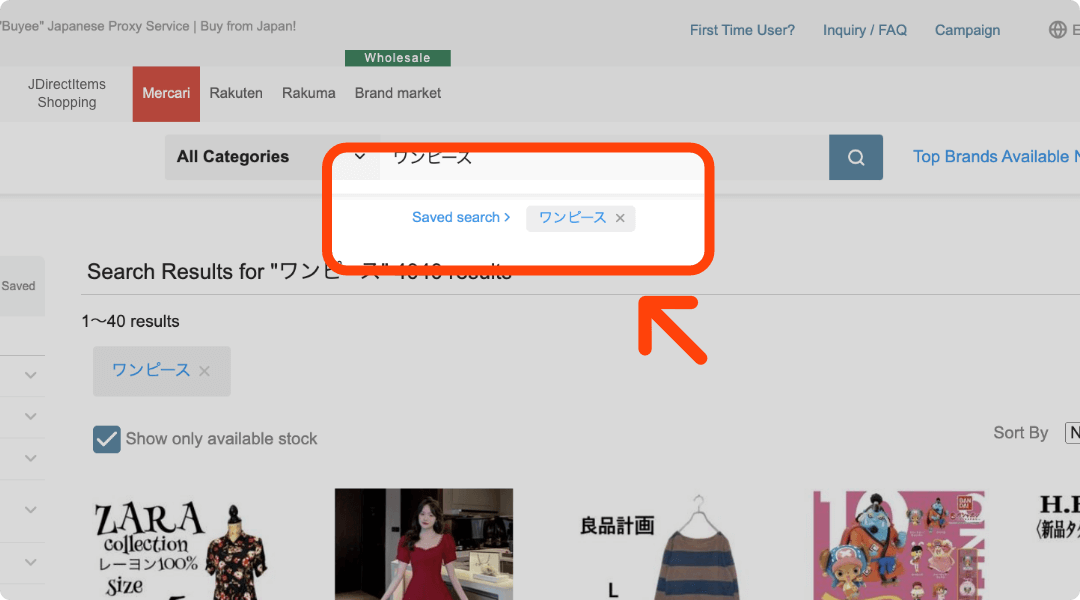
The saved information is saved on top. Click on “Saved Search Results” on the left.
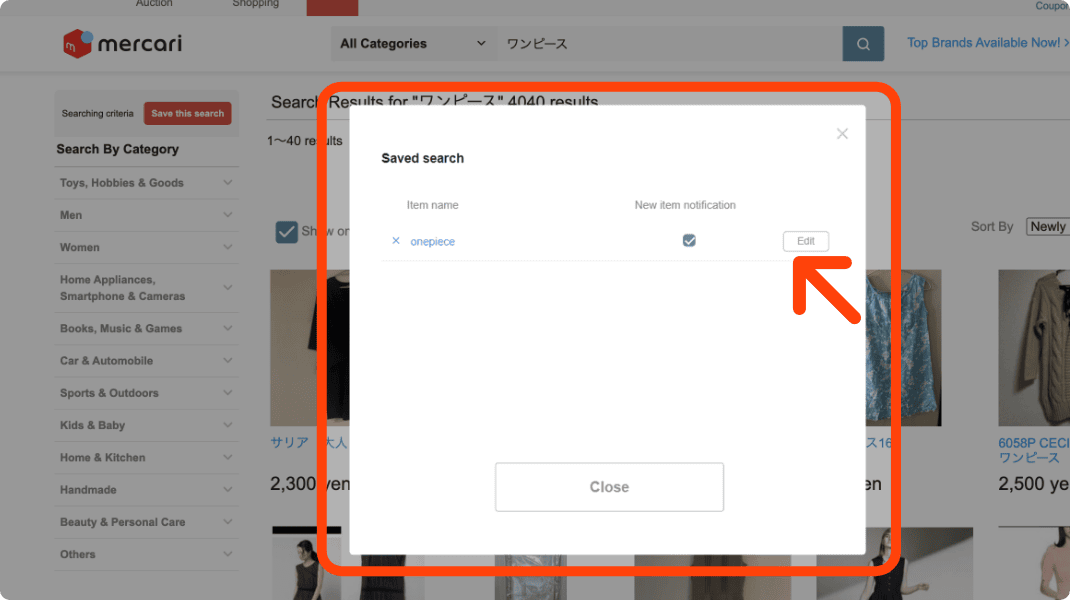
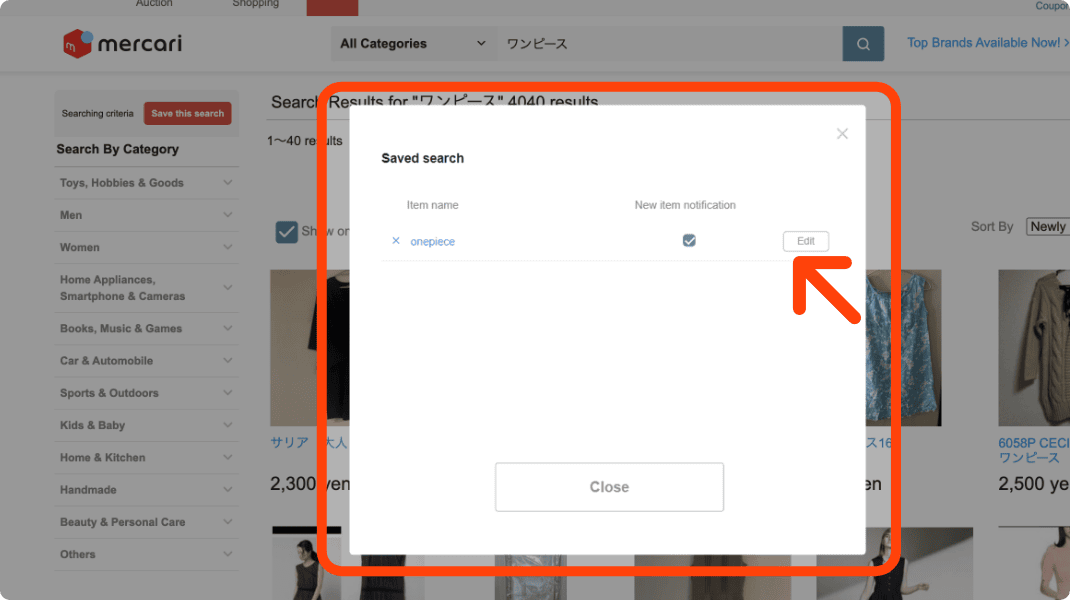
You can see a list of saved search criteria. The Edit button allows you to change the keyword and email settings.
Notify of new arrivals by email!
Once a day, receive information about newy published items

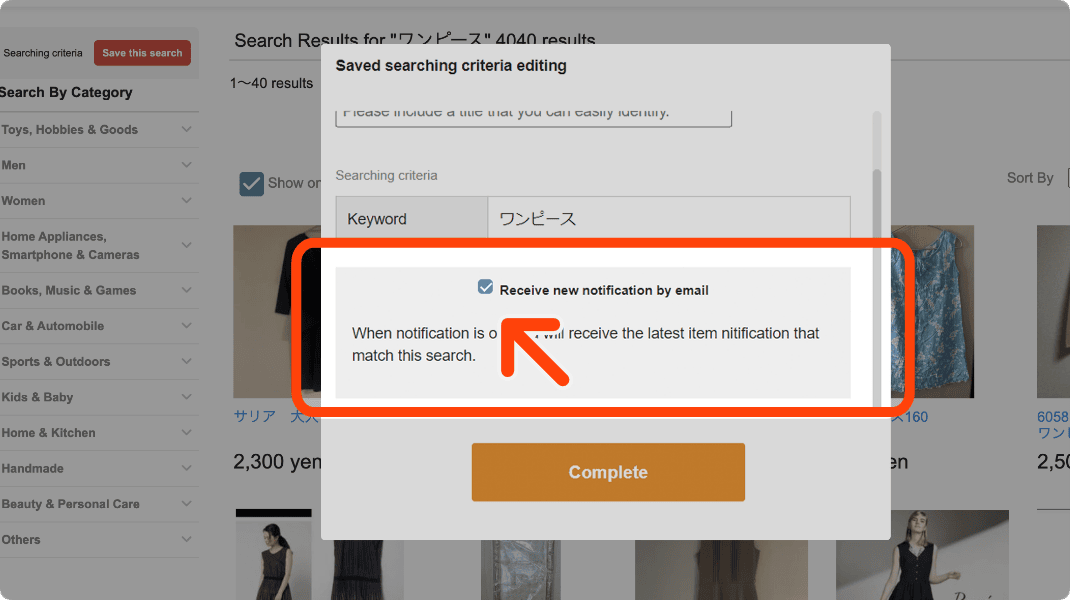
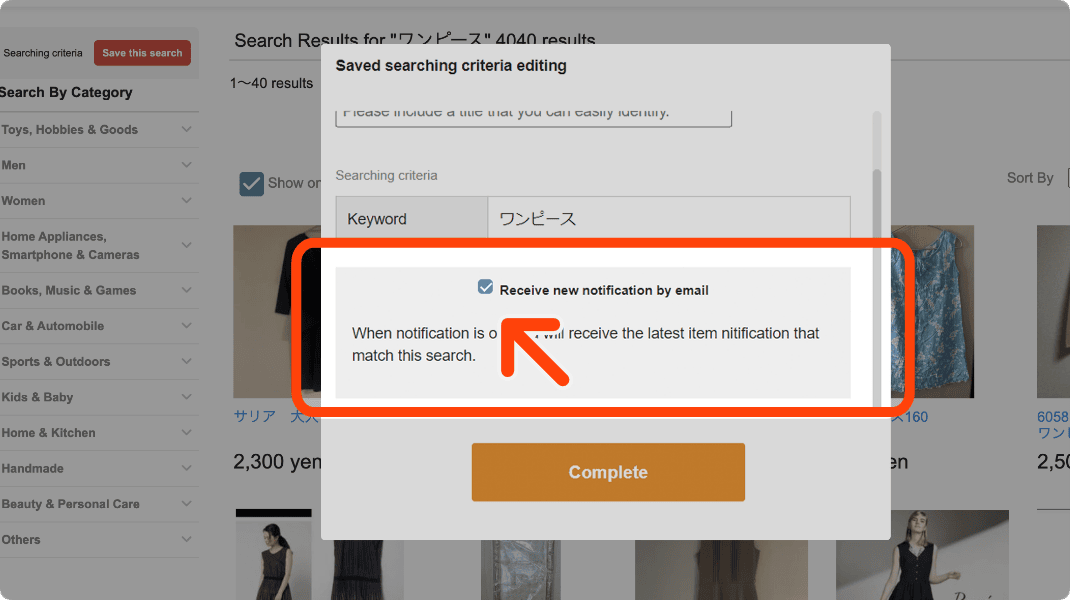
If you click on [Receive notifications of new arrivals by e-mail], You will receive an email once a day with the latest items that match your criteria!
Convenient keyword saving function!
It can be used for both Mercari and JDirectItems Auction
Try and save your own search criteria!



