The new way to buy overseas
A new collaboration with Buyee's overseas purchasing service
Shopping from overseas is now more convenient and affordable.
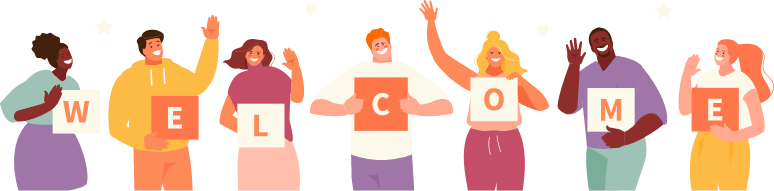
What is Buyee?
Buyee is a service that supports the purchase of items from Japanese E-commerce websites and helps you organize the delivery of those items overseas.
Buyee provides support with overseas order shopping carts, overseas delivery, multilingual support, and a variety of payment methods.
Service value points
Number 1Purchasing Fee
The fee does not change in regard to the amount of th purchase. The fee is fixed, so its easy to calculate and cheap!
* On purchases above 3,000 yen the purchase fee is now cheaper.
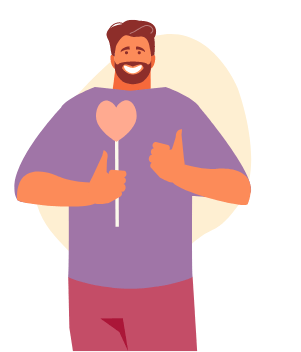
Number 2International Shipping Fee
International shipping fee only includes the actual cost of shipping with no additional charges!
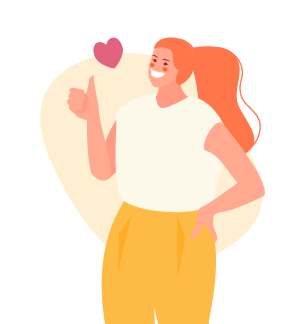
Number 3International Shipping Costs
Choose the delivery method that fits best your budget and schedule.

Shopping Example
If you make a 20,000 yen purchase
Compare proxy purchase fees and international shipping fees assuming a product price of 20,000 yen.

Shopping from overseas
How to use Buyee's overseas shopping cart.
Shopping Flow
Shopping is divided in two stages.
Initial Payment:
Purchase of products on the E-commerce site (payment for the product and fees)
Secondary Payment:
International shipping procedure (Payment of international shipping fees)

Initial Payment

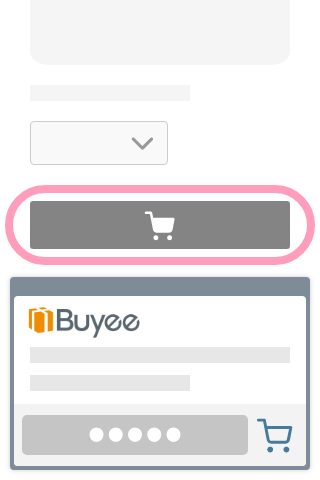
1. Add an item to your cart
When you've selected an item you want, add them in the shopping cart of the Japanese E-commerce site!
Click the “add to cart” button on the Japanese store site.
Be sure not to use the Buyee cart yet!
Put as many items in the cart as you'd like!
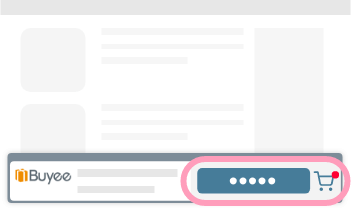
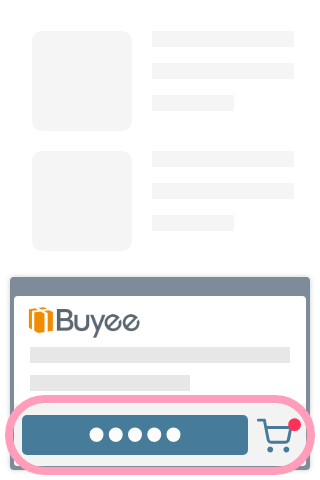
2. Proceed to the purchase procedure
Once you've confirmed all the items you want are in the site cart, go to the purchasing procedure from the Buyee cart!
Click the “Proceed to Order” button in the Buyee cart.
You can change the number of items or remove items from the cart even at this step.
After this, the items selected on the Japanese E-commerce site are added into the Buyee Cart.
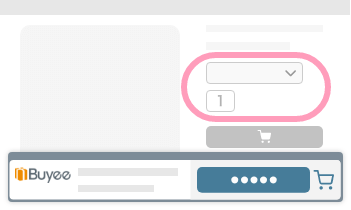

1. From the details page of the product you want to buy on the Japanese EC site
Select product details (size, color, quantity, etc.) on the japanese site.
Please do not use the Buyee cart yet!
You can still increase or decrease the quantity of products or delete them on the next step.
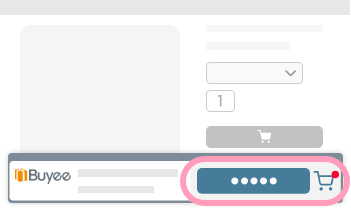
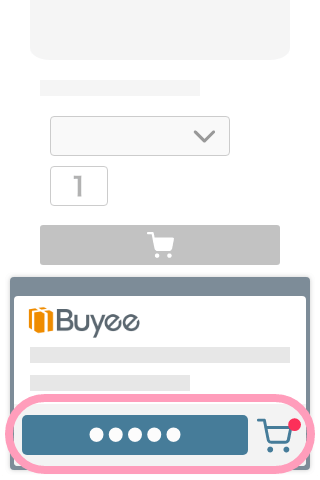
2. Once you have selected the product you want, Let's proceed wth the order from the Buyee cart!
First, on the Buyee cart. Click on the “Add to cart” button.
Afterwards, the product selected on the Japanese EC site will be added to the Buyee cart.
Add as many items as you want to your cart.
Once you have made your selection, click on the cart emoji.
You will be redirected to the Buyee order screen.
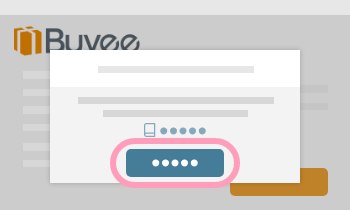
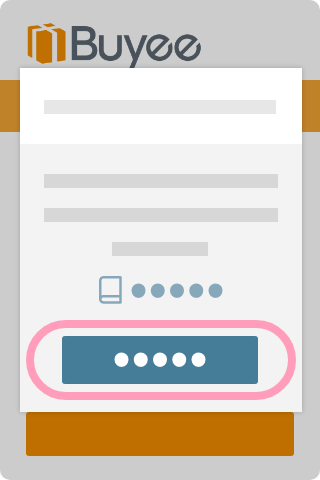
3. Buyee Log In & Member Registration
Login in Buyee!
Click the “Proceed to Order Procedure” button on the Buyee Cart.
At this point you must login to Buyee.
Registration is free, so if you haven't registered, please do so!
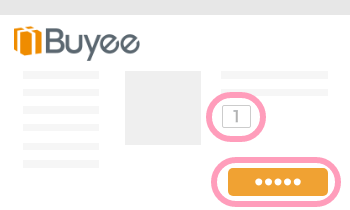
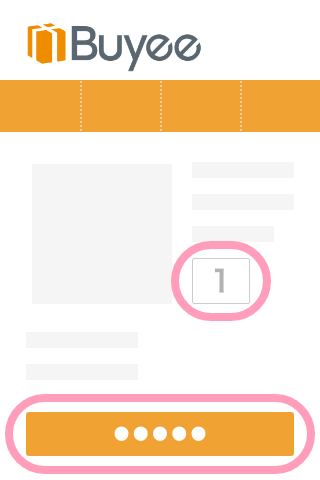
4. Final confirmation of the products
Check the products one last time before you purchase!
The items added to the Japanese site cart are sent to the Buyee cart and displayed here.
After making sure there is no mistake with the products or their quantity, click the “Proceed to order page” button!
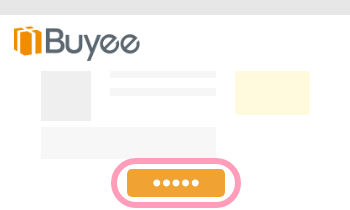
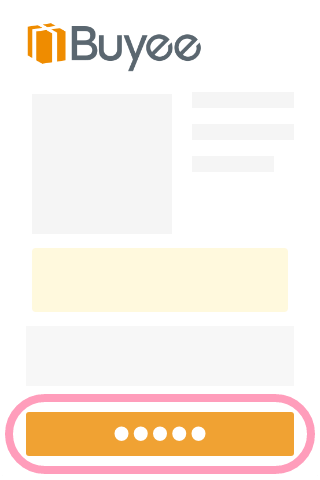
5. Initial Payment (Payment for products and fees)
Choose your payment method and insurance plan!
Choose your plan (insured delivery / inspection ), select a payment method, and click “submit order”.
The purchase procedure is complete!
Items are shipped from the Japanese E-Commerce site to the Buyee warehouse

Secondary Payment
Fees included on the secondary payment
Only actual costs are charged
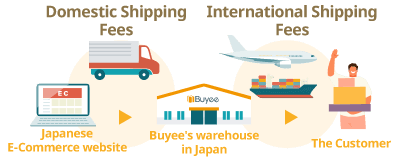
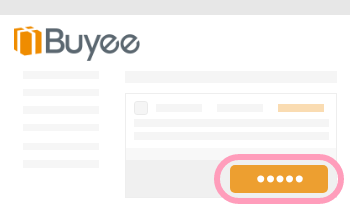
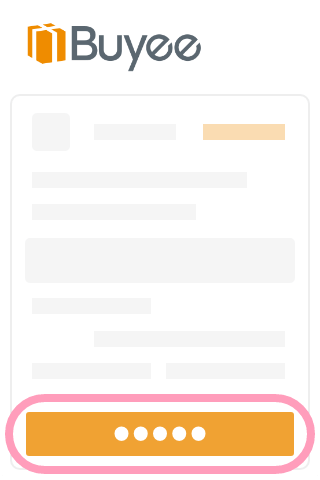
6. Secondary Payment (payment of shipping fees)
Let's check the international shipping procedure!
When the products arrive at the Buyee warehouse, you will receive an email notification.
Confirm the package. Choose a packing service. Confirm the shipping fee. And make your payment.
Click here for details on the secondary payment
* A separate fee will be charged for optional delivery methods or in the event a customs duty is incurred.
Item Arrival
Thank you for your purchase!
Your item has arrived.

